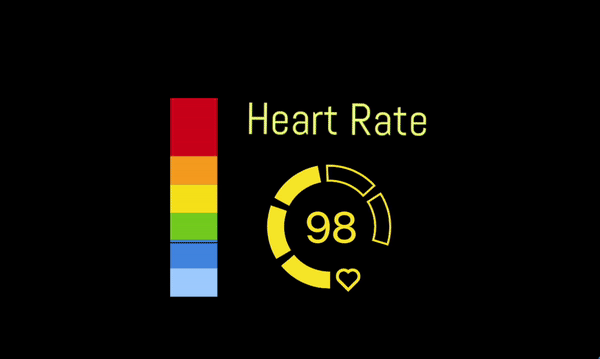You asked, and we delivered. On the eve of Halloween, we want to introduce you to the Pulsoid integration with Fitbit. From now on we support:
Fitbit Ionic
Fitbit Versa
Fitbit Versa Lite
Fitbit Versa 2
Fitbit Sense
Fitbit Versa 3
If you do not own any device from the list above, open a list of supported heart rate monitors for streaming to find the best device for you.
Install the Pulsoid Fitbit Application
To install the Pulsoid Fitbit Application using a direct link, open the installation link on a phone that has the Fitbit application installed :
Fitbit Sense and Versa 3 installation link.
Fitbit Versa Lite, Versa, and Versa 2 installation link.
After the installation, you can open Pulsoid Fitbit Application on your Fitbit Watch.
To install the Pulsoid Fitbit Application using the app gallery, go to the Fitbit phone application and choose your devices
Choose your device

Choose the "Apps" tab

Type "Pulsoid" and choose the Pulsoid Fitbit application
As a result, the Pulsoid Fitbit Application will be installed onto your Fitbit Watch.
How to log in to the Pulsoid Fitbit Application
Once you open the Pulsoid application after the installation you will be asked to log in using Pulsoid Settings in the Fitbit Application.
To do so open Fitbit Application > Your devices (top left corner). Go to your device > Gallery. Scroll down to find the Pulsoid Fitbit Application.
Choose Pulsoid Fitbit Application in the list of installed applications
Choose Settings and click "Click to connect Pulsoid".
After granting access to your Pulsoid account go back to the Pulsoid Fitbit Application in your Fitbit Watch.
Fitbit is a reliable and durable source of heart rate. Make sure to keep your Fitbit Watch near the connected Phone as heart rate is transmitted via the Phone.